 |
Configure Your email account with confidence!
|
Are you new to our email system?
Or are you perhaps having a little trouble accessing your emails?
Try following the instructions below, they have been developed to assist you to configure your email account for Windows Microsoft Outlook Express 5or for Outlook
|
* AU1NET does NOT support Netscape Composer.
|
|
|
Outlook Setup
|
If you are using Outlook for your emails, click the appropriate version name below for the correct email account configuration instructions. Simply follow the instructions to configure your account, so you can recieve and send emails.
Outlook 97
Outlook 98
Outlook 2000
|
|
Microsoft Outlook Express Setup
|
If you are using Windows Microsoft Outlook Express 5 or above for your emails, click the link below for email account configuration instructions. Simply follow the instructions to configure your account, so you can recieve and send emails.
Outlook Express 5 & above
|
* Outlook Express 5 is usually included when Internet Explorer is installed on your computer.
|
|
Microsoft Outlook Express Setup: Macintosh Edition
|
If you are using Microsoft Outlook Express 5 Macintosh Edition for your emails, click the link below for email account configuration instructions. Simply follow the instructions to configure your account, so you can recieve and send emails.
Outlook Express 5 Macintosh Edition
|
|
|
Contact AU1NET for assistance
|

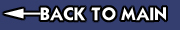
|